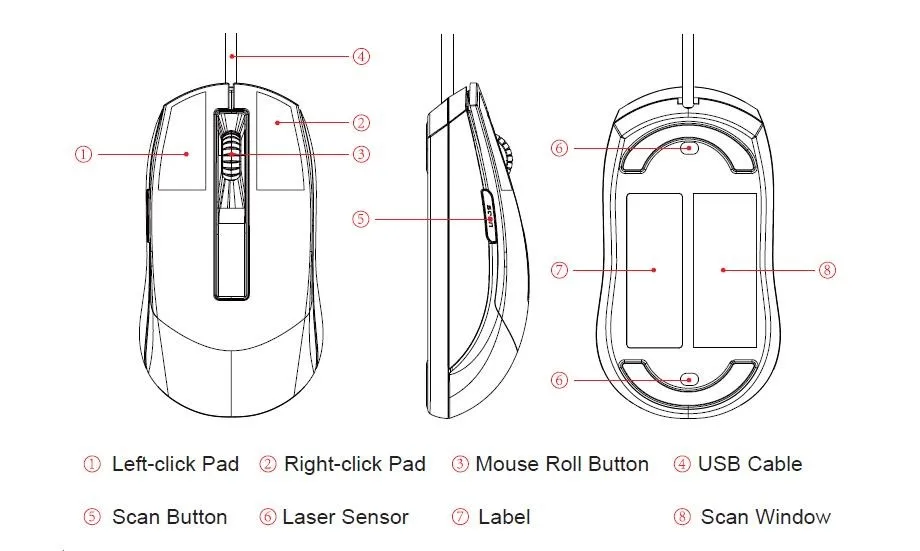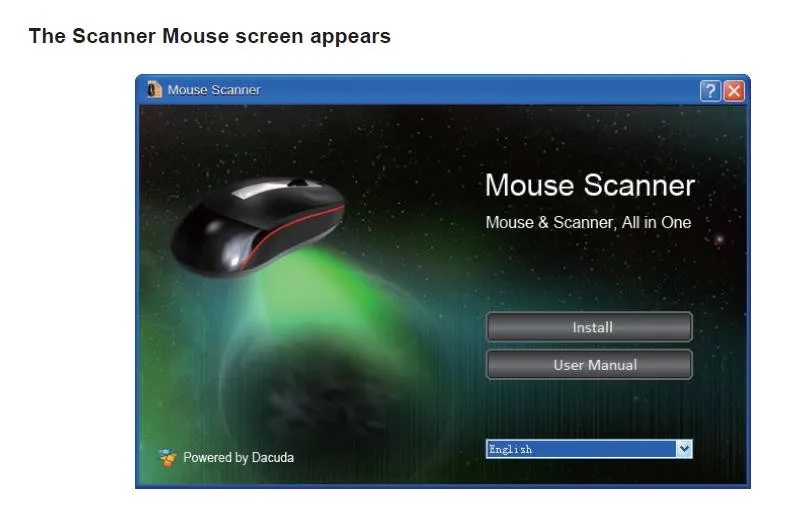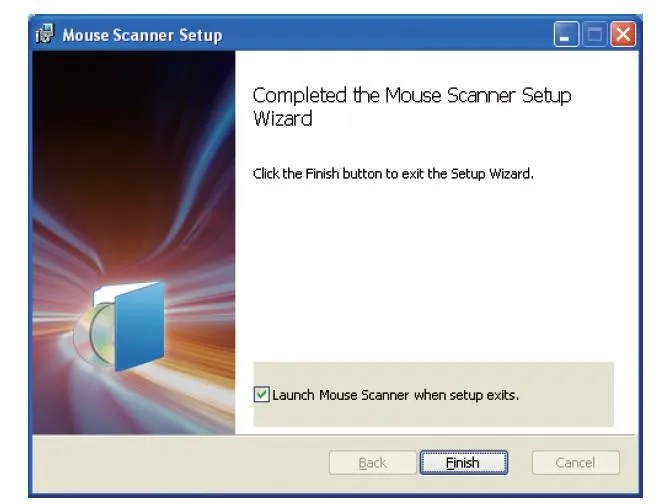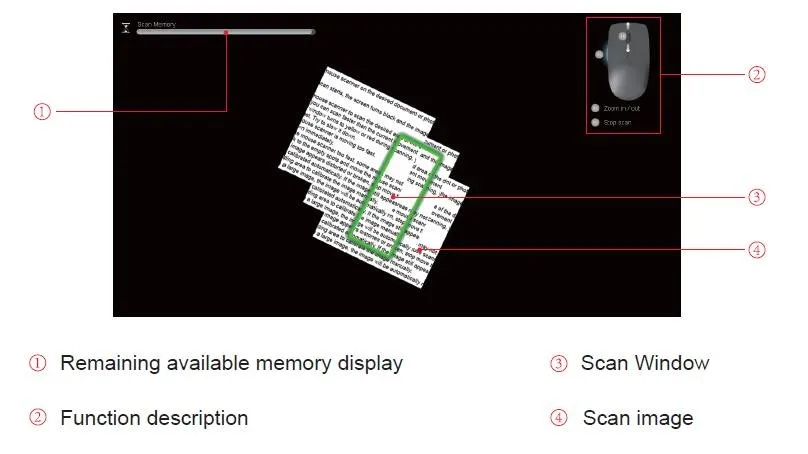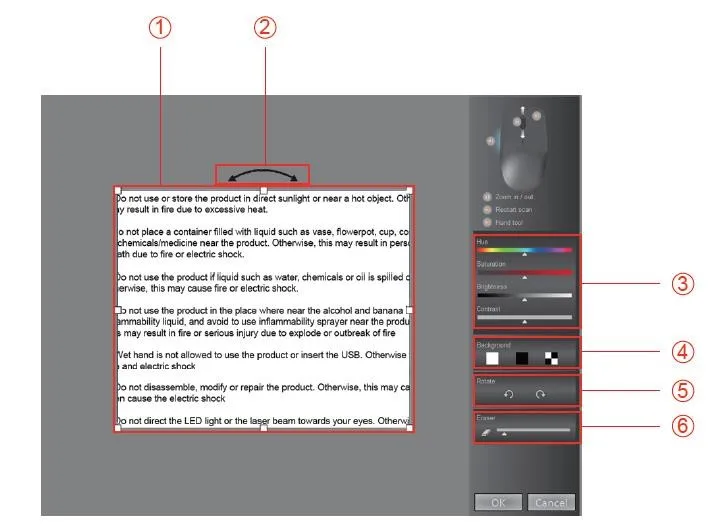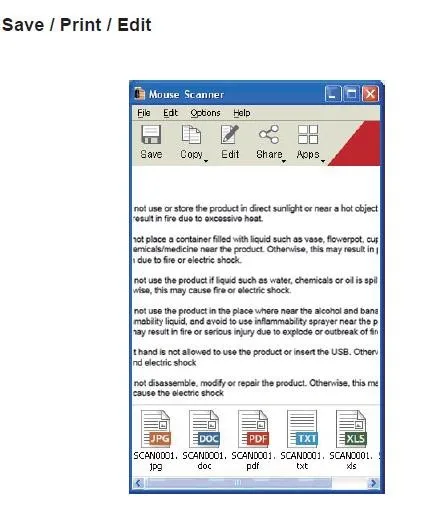Caution:
Touch the scan window with sharp objects or using the scanner on a rough
surface may cause damage to the scan window. If the scan window is
scratched, the quality of the scanned image may deteriorate.
While on the move, always put the mouse scanner in the pouch to protect the scan
window from scratch and shock.
When remove the fingerprints or dusts off the scanner window, always use the soft
composite fiber cloth provided.
Install:
Installation of the software starts.
User Manual:
The PDF version of the User's Manual is displayed.
3). The end user license agreement screen will appear. Read the end user license
agreement carefully. If you agree with the agreement, check Yes, then click the Install
button.