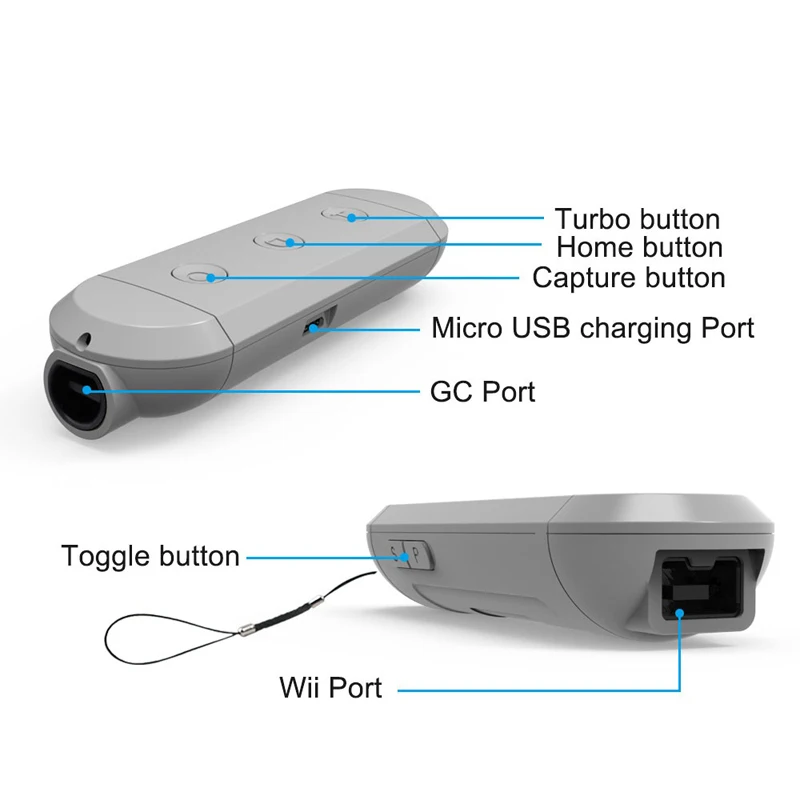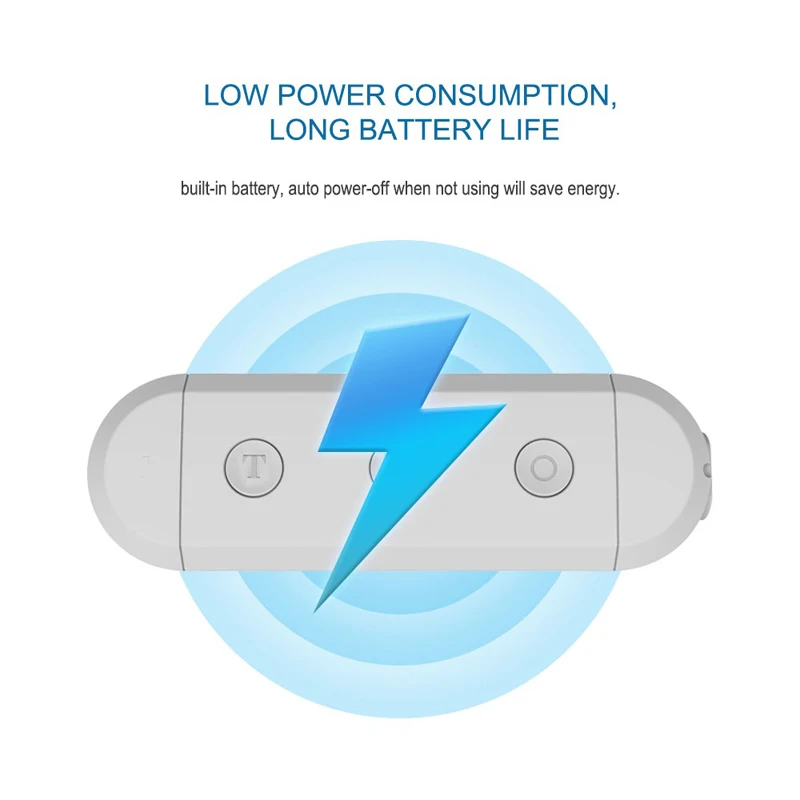Description:
How to complete the first connection with Switch
1.Connect your wired controller to the Adapter
2.Go into Nintendo Switch's controller pair settings
3.Press and hold the [s] button on the side of Adapter,then press [HOME] Button on the Adapter
4.Adapter enter into Pair Mode,LED light should quickly flash
5.LED will become solid when connection is successful
How to wake up your controller on switch
After the controller has completed the first connection, the next time you want play with this controller you should wake up it.
1.Turn on your Switch
2.Connect your wired controller to the Adapter
3.Press and Hold the [HOME] Button on the Adapter for 3 seconds
4.Adapter enter into Pair Mode ,LED light should quickly flash
5.LED will become solid when connection is successful
How to complete the first connection with PC
1.Connect your wired controller to the Adapter
2.Go into Widows device's Bluetooth settings,Enable Bluetooth Settings pair with [JYS SX Adapter]
3.Press and hold the [p] button on the side of Adapter,then press [HOME] Button on the Adapter
4.Adapter enter into Pair Mode,LED light should quickly flash
5.LED will become solid when connection is successful
How to wake up your controller on PC
1.Turn on your PC and Enable PC's Bluetooth Settings
2.Connect your wired controller to the Adapter
3.Press and Hold the [HOME] Button on the Adapter for 3 seconds
4.Adapter enter into Pair Mode ,LED light should quickly flash
5. LED will become solid when connection is successful
Details:
- Product usage:Support Wii , PC, Nintendo Switch with the GC controller or Wavebird controller. Just Switch the button "S/P" located on the side.
- Applicable handle:Play your Switch with your original wired controllers like Gamecube, NES, SNES, SFC Classic Edition and Wii Classic.
- Powerful power support:The product comes with a 400 mAh lithium, battery up to 12 hours of use,USB Cable charging port allows you to use your original USB Cable adapter to charge your controller.
Package included:
1 x Wireless Adapter
1 x USB Charging Cable
1 x Instruction